Sub-Albums Now Available
10/02/2011 - 11:19
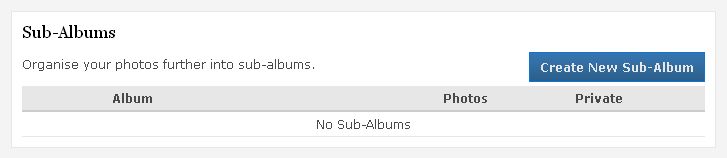
Another long awaited feature has been introduced to foliopic customers today. It is now possible to create sub-albums within photo albums. This great new feature allows further organising of photos on your website.
How to Create a Sub-Album
1. Click the edit icon (pencil) on an exisiting photo album in your admin area.2. Scroll down and you should see a new box for Sub-albums (pictured above)
3. Click 'Create New Sub-Album' and fill out the details and press Create Sub-Album.
It's that easy! You add photos to sub-albums just like you do with other albums.

Comments
Add a Comment